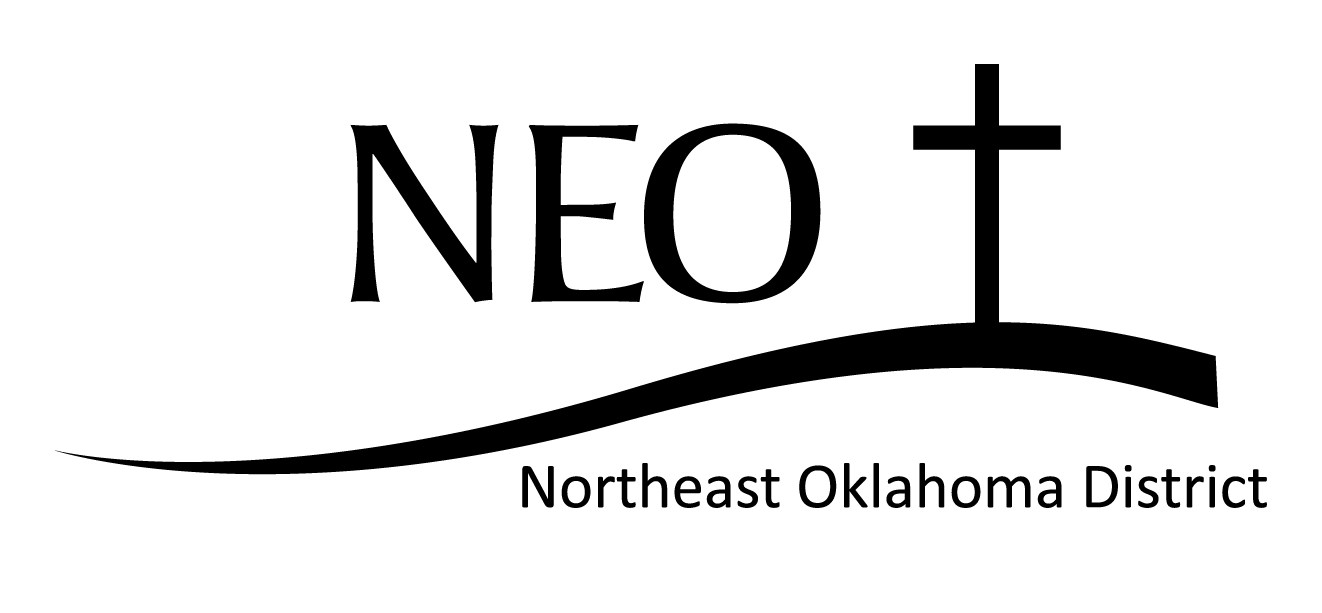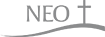To attempt to calculate Manually:
Calculating WEF
During the Year (How much WEF do we need to send?)
STEP ONE: Adjusted YTD income [minus] Mission Specials = Income Base
STEP TWO: Income Base [times] .055 [divided by] 1.055 = WEF Goal
End of the Year (What percentage of WEF did we send?)
STEP ONE: Adjusted YTD Income [minus]Mission Specials Paid [minus] WEF Paid = Income Base
STEP TWO: WEF Paid [divided by] Income Base = WEF Percentage Paid
Calculating Other Goals
STEP ONE: Adjusted YTD Income [minus] Mission Specials Paid [minus] WEF Paid = Income Base
STEP TWO: Income Base [times] .02 = NazBenefits Goal (2%)
Income Base [times] Education (SNU) Goal (2.5%)
Income Base [times] .050 = District Goal (5.0%)
Calculating Ten Percent Goal
STEP ONE: Adjusted YTD Income [minus] Mission Specials Paid [minus] WEF Paid = Income Base
STEP TWO: Income Base [times] .10 = Total amount needed to reach Ten Percent status for the year